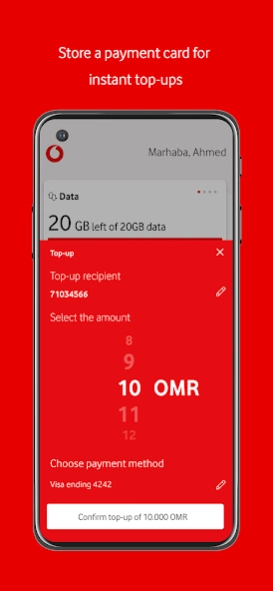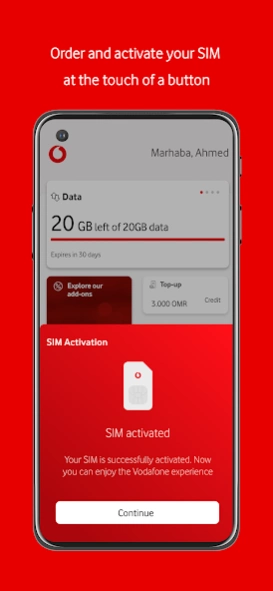My Vodafone Oman 3.2.4
Free Version
Publisher Description
My Vodafone Oman - My Vodafone App gives you a fully digital experience
With My Vodafone App you can become a customer anytime, anywhere without ever needing to visit a store. My Vodafone App gives you a fully digital experience where you can create your account, get a number, subscribe to your most suitable plan, and get your SIM delivered to your doorstep.
With My Vodafone App, you will be able to:
• Create your account digitally with our smart ID verification process
• Get our exclusive launch offer and latest promotions
• Switch your number to Vodafone
• Compare and subscribe to your most suitable plan
• Order new numbers and SIM cards and choose to get them delivered or pick them up at your convenience
• Top-up your number, your friends, and your family numbers
• View and manage your services and usage
• Upgrade and downgrade your plan
• Buy add-ons on the fly, including international minutes, data, and roaming
• Setup auto top-up and ensure you never run out of credit
My Vodafone App is available in Arabic and English and is free to use
About My Vodafone Oman
My Vodafone Oman is a free app for Android published in the PIMS & Calendars list of apps, part of Business.
The company that develops My Vodafone Oman is Vodafone Oman. The latest version released by its developer is 3.2.4.
To install My Vodafone Oman on your Android device, just click the green Continue To App button above to start the installation process. The app is listed on our website since 2024-04-21 and was downloaded 0 times. We have already checked if the download link is safe, however for your own protection we recommend that you scan the downloaded app with your antivirus. Your antivirus may detect the My Vodafone Oman as malware as malware if the download link to om.vodafone.mva is broken.
How to install My Vodafone Oman on your Android device:
- Click on the Continue To App button on our website. This will redirect you to Google Play.
- Once the My Vodafone Oman is shown in the Google Play listing of your Android device, you can start its download and installation. Tap on the Install button located below the search bar and to the right of the app icon.
- A pop-up window with the permissions required by My Vodafone Oman will be shown. Click on Accept to continue the process.
- My Vodafone Oman will be downloaded onto your device, displaying a progress. Once the download completes, the installation will start and you'll get a notification after the installation is finished.